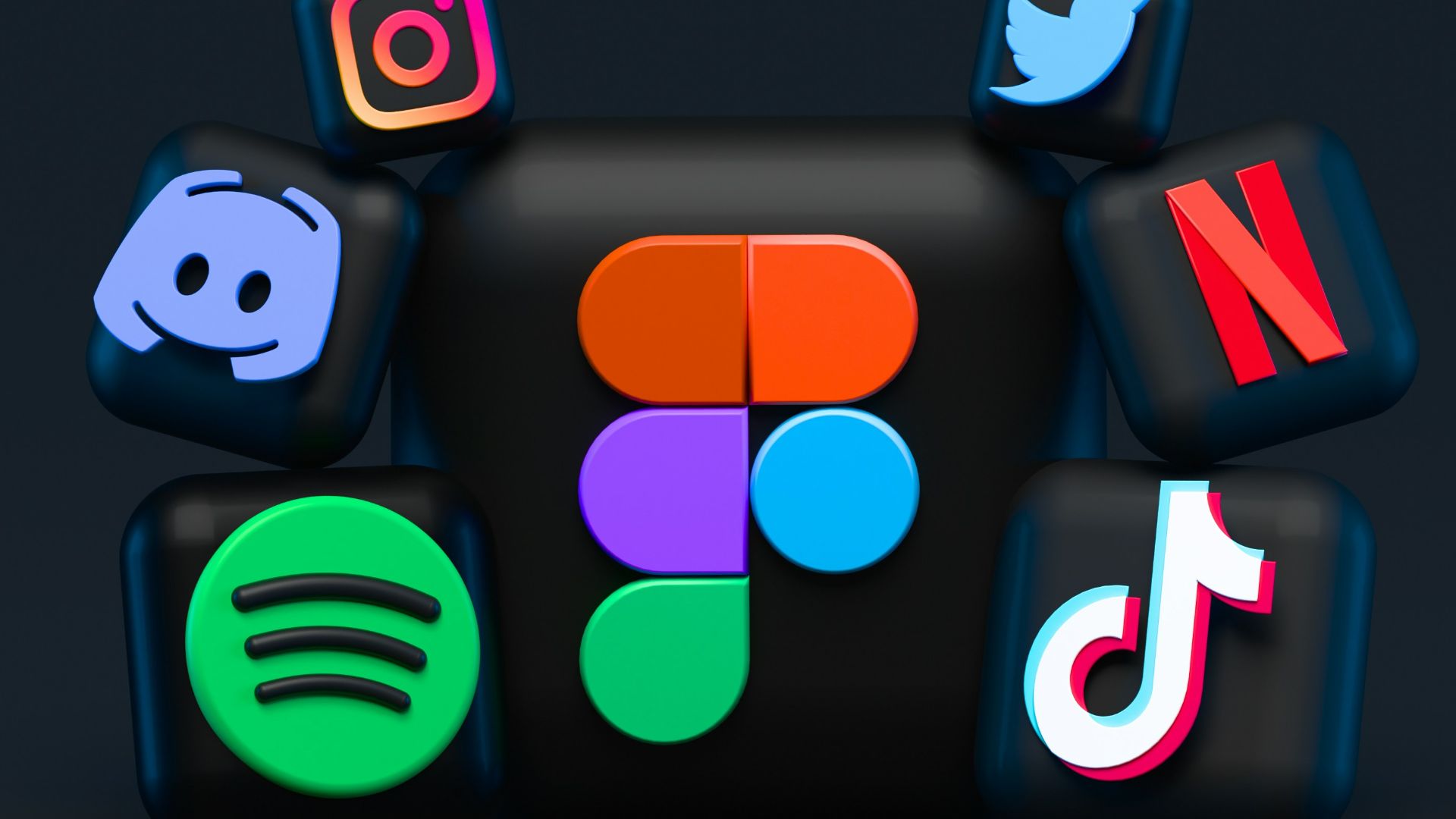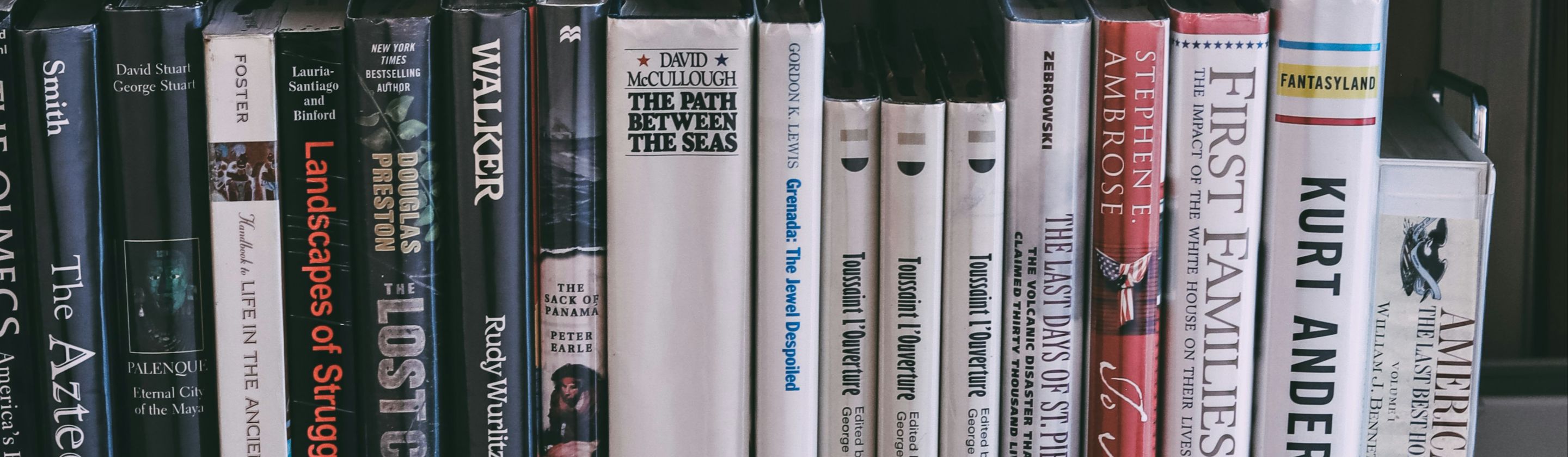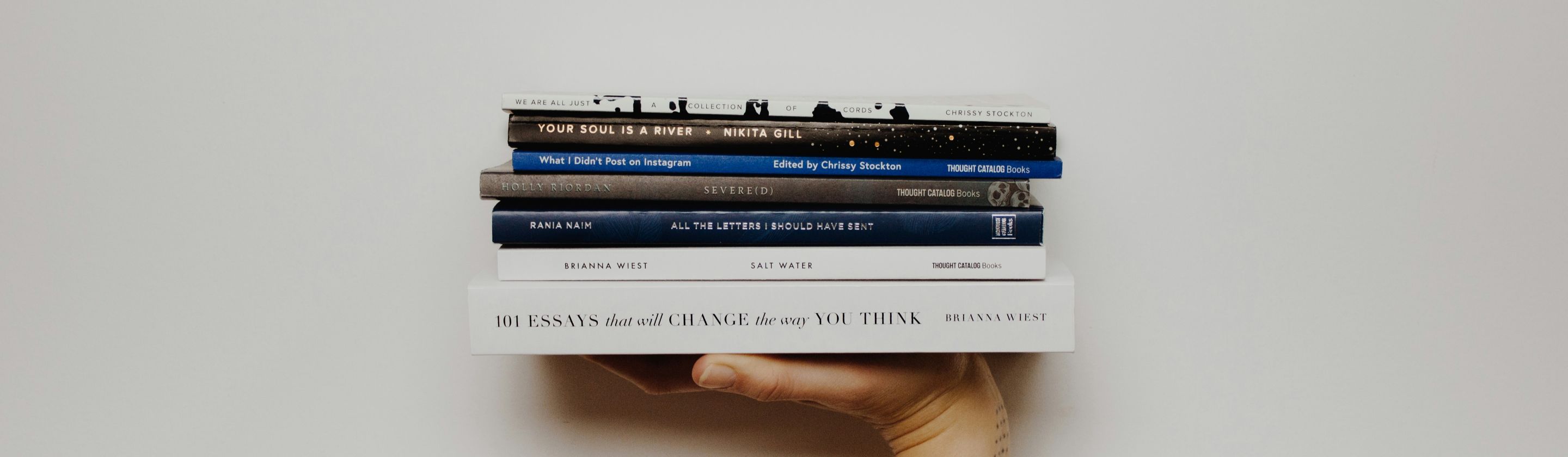Limit Those Ads
Social media ads can be disruptive, obnoxious, and even downright annoying. It can be difficult to enjoy your online browsing experience with them around. With that in mind, here are 5 tips to mitigate those ads.
1. Turn Off Personalized Ads
Opting out of personalized ads on social media platforms limits how many customized promotions you'll see. Tweaking your account's "Ad Preferences" or "Ad Privacy" settings gives you more control over what influences your feed. This won't stop ads completely, but it can make your experience feel less invasive.
2. Try an Ad Blocker
Another strategy is installing a third-party ad-blocker to reduce ads. By installing a reputable ad-blocking extension in your browser, you can effectively stop most ads from loading when you're social networking on your PC. Pop-ups, banners, and video ads will be blocked, providing you with a smoother browsing experience.
 Timothy Hales Bennett on Unsplash
Timothy Hales Bennett on Unsplash
3. Use a VPN
Using a VPN with a built-in ad blocker can protect you from ads all over the web, not just on social media. It conceals your IP address and prevents tracking scripts, which decreases the number of targeted ads you encounter. This method can help improve both your privacy and your browsing experience.
4. Don’t Engage
Unfollowing your favorite brands or unsubscribing from shopping posts can decrease the number of shopping ads shown to you on social media. The less you like or click on posts, the less tracked you will be. As you gradually unfollow and stop engaging, you’ll see fewer ads.
5. Search By Following
An easy way to avoid ads on Instagram completely is by changing your feed from the “For You” section to the “Following” section on Instagram. The “Following” feed simply shows you the most recent posts from the accounts you follow in chronological order. It helps you avoid doomscrolling, too.